Zabbix Agent Install - Windows [Source Install]

5.0 LTS Windows Agent MSI 패키지 설치가 아직 나오지 않았습니다. 현재 5.0 Agent MSI 설치 버전이 출시되었으므로 기존의 [MSI 설치 방법] 참고하시기 바랍니다. 그래서 최신 버전으로 설치하려면 Archive 패키지로 다운로드하여 서버에 업로드 후 수동으로 설정을 진행해야 합니다. 그럼 방법을 알아보도록 하겠습니다.
※ 테스트 서버는 [Winodws Server 2012]에서 진행하였으며
그외 모든 Windows도 OS 버전에 맞게만 설치한다면 방법은 전부 동일합니다.
■ Zabbix Agent - Windows Archive 설치 패키지 수동 진행
1. MSI 설치 파일 다운로드 [공식 홈페이지]
Windows ▷ Any ▷ amd64 ▷ 5.0 LTS ▷ OpenSSL ▷ Archive ▷ 하단[Download Agent] 클릭

2. 서버 업로드 후 압축 해제

3. [C:] 경로에 폴더 이동 후 [zabbix] 폴더 이름 변경
※ 경로나 폴더 이름은 본인이 편하신 임의 설정으로 진행하면 됩니다.
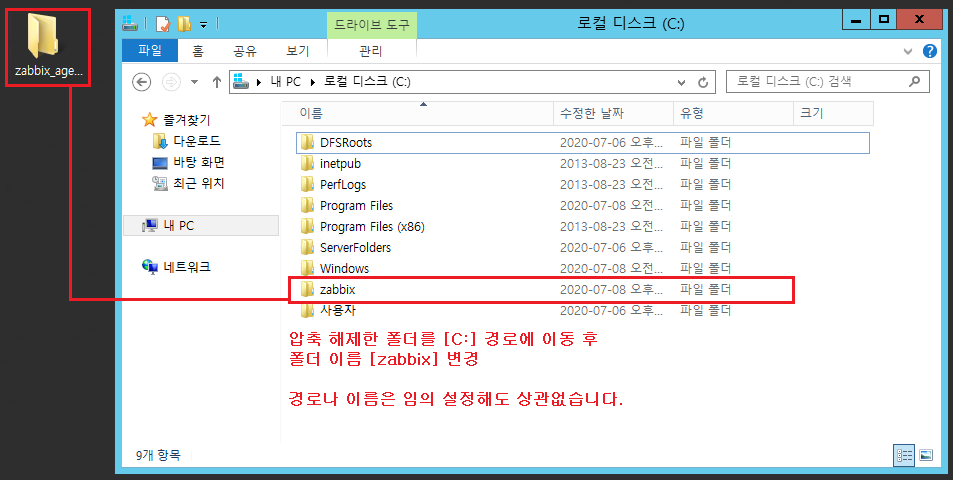
4. C:\zabbix\conf 경로로 이동하여 zabbix_agentd.conf 파일 열기

5. zabbix_agentd.conf 옵션 설정 하기[수정 후 저장]
LogFile=c:\zabbix\zabbix_agentd.log [디폴트는 C:\ 되어 있으므로 설치된 경로로 변경하는 것을 권고]
Server=192.168.232.128 [Zabbix Server IP 입력(수정)]
#ServerActive=127.0.0.1 [현재는 사용할 일이 없으므로 주석(#) 처리]
Hostname=192.168.232.133 [Zabbix Agent IP 입력(수정)]

6. Zabbix Agent 설치 및. CONF 파일 적용 [경로에 맞게 진행]
※ 명령 프로프트는 꼭 관리자 권한으로 실행을 해야 명령어 실행 가능합니다.
c:\Windows\system32> cd c:\zabbix\bin
c:\zabbix\bin> zabbix_agentd.exe -i -c c:\zabbix\conf\zabbix_agentd.conf
zabbix_agentd.exe [2192]: service [Zabbix Agent] installed successfully
zabbix_agentd.exe [2192]: event source [Zabbix Agent] installed successfully

7. Zabbix Agent 서비스 시작
※ 단축키 [Windows키 + R] 실행에서 [services.msc] 입력 후 [서비스] 실행
※ 수동 설치는 [시작]까지 클릭해야 구동이 됩니다. 이후 재부팅 시에는 자동으로 활성화

8. Zabbix Agent 포트[10050] 고급 방화벽 정책 허용[스크린샷 순서대로]
※ 단축키 [Windows키 + R] 실행에서 [firewall.cpl] 입력 후 [Windows 방화벽] 실행 ▷ [고급 설정] 클릭
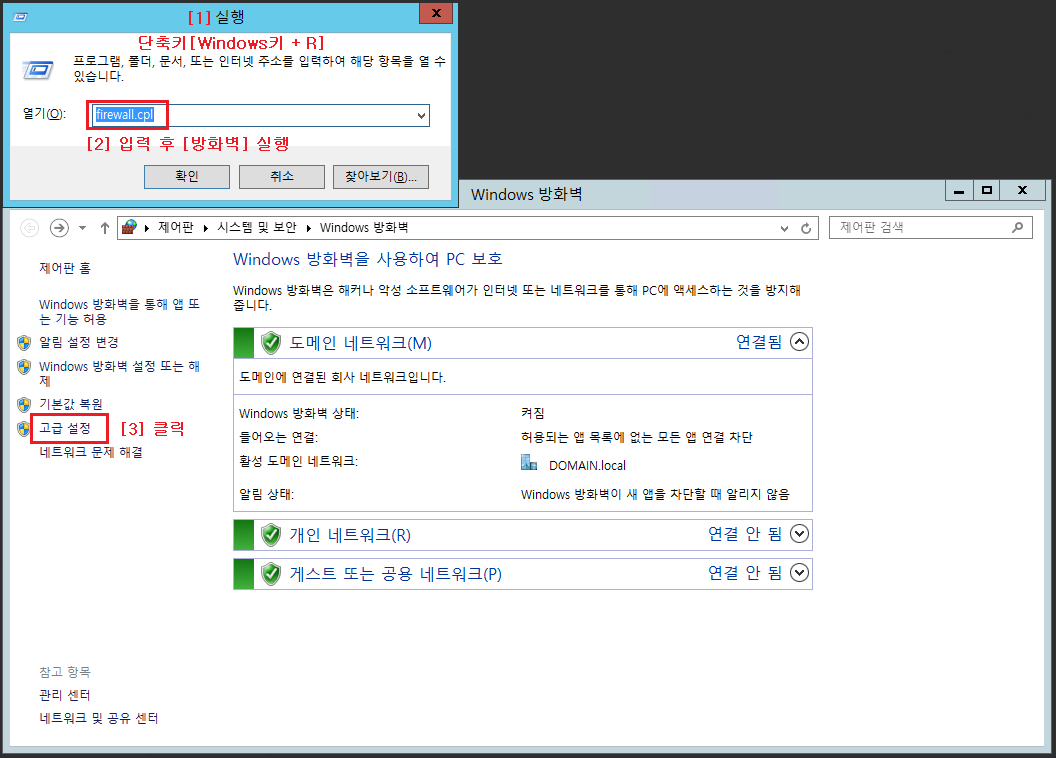

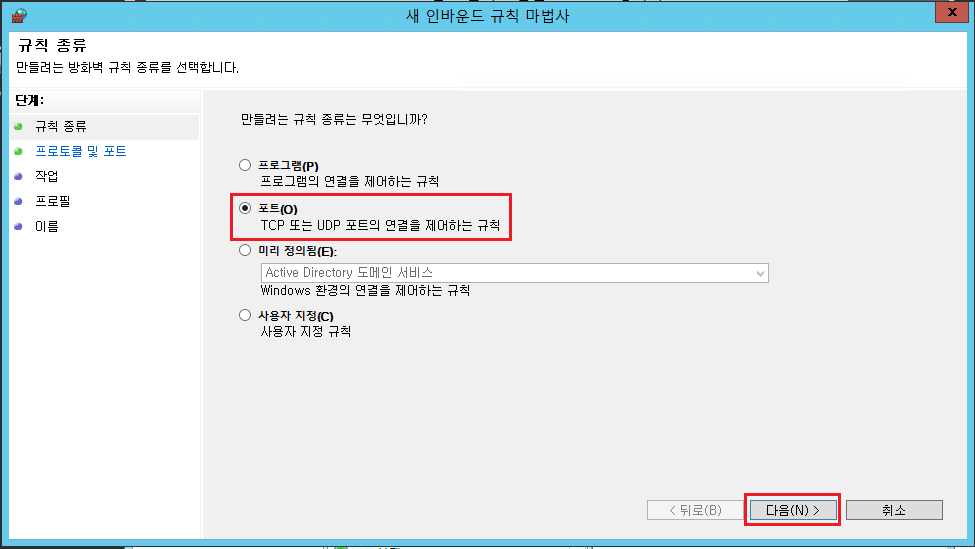





9. Zabbix Server 관리자에서 감시할 호스트 등록 하기 [동일(스크린샷 순서대로)]



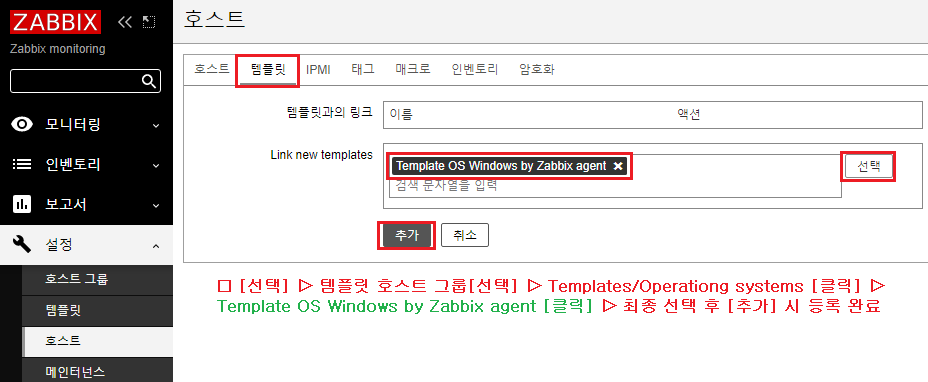
10. 등록 완료 후 Zabbix Agent 연결 확인
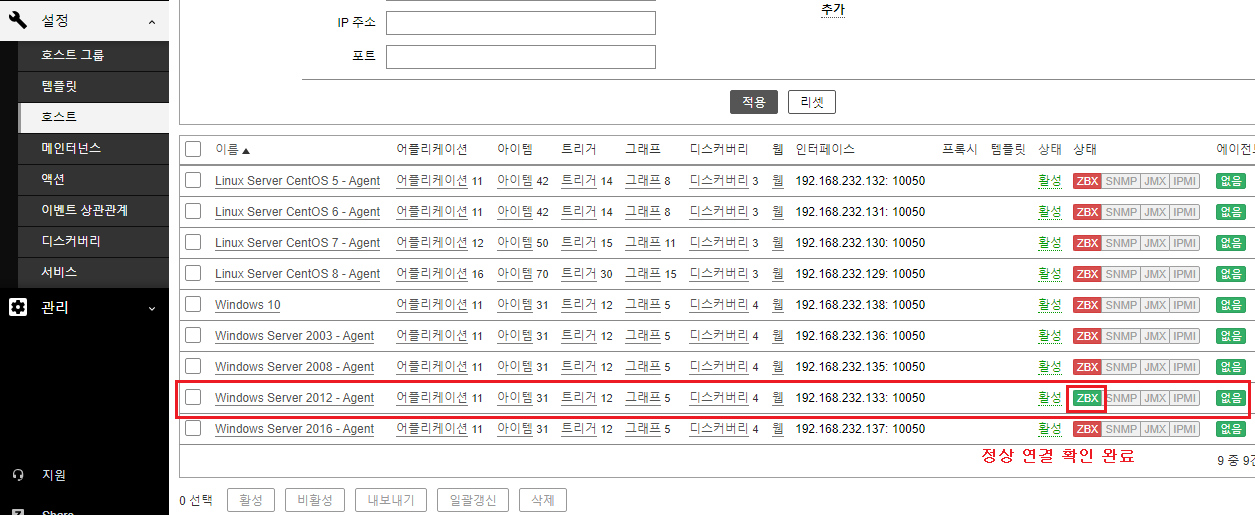
■ Zabbix Agent 기능 명령어 및 삭제 방법
※ 자세한 옵션 확인은 [ -h --help ]
※ 버전 확인[ -V(대문자) --version ]
c:\zabbix\bin> zabbix_agentd.exe -V
zabbix_agentd Win64 (service) (Zabbix) 5.0.1
Revision c2a0b03480 25 May 2020, compilation time: May 28 2020 15:18:58
Copyright (C) 2020 Zabbix SIA
License GPLv2+: GNU GPL version 2 or later <http://gnu.org/licenses/gplhtml>.
This is free software: you are free to change and redistribute it according to
the license. There is NO WARRANTY, to the extent permitted by law.
This product includes software developed by the OpenSSL Project
for use in the OpenSSL Toolkit (http://www.openssl.org/).
Compiled with OpenSSL 1.1.1 11 Sep 2018
Running with OpenSSL 1.1.1 11 Sep 2018
※ Agent 설치하기 [ -i --install ]
※ Agent 서비스 시작하기 [ -s --start ]
※ Agent 서비스 중지하기 [ -x --stop ]
※ Agent 삭제하기 [ -d --uninstall ]
c:\zabbix\bin> zabbix_agentd.exe -d
zabbix_agentd.exe [3872]: service [Zabbix Agent] uninstalled successfully
zabbix_agentd.exe [3872]: event source [Zabbix Agent] uninstalled successfully
서비스에 등록된 Zabbix Agent와. CONF 설정 삭제가 성공하면 zabbix 폴더를 지우면 됩니다.
이상 Agent 설치 포스팅을 마치도록 하겠습니다.
이후부터는 각 메뉴에 대한 설정 및 아이템 트리거 등록 방법을 알아보도록 하겠습니다.
'◈『Open(Source) Solution』 > 자빅스(Zabbix)' 카테고리의 다른 글
| Zabbix 5.0 LTS + 텔레그램 연동 [2] (0) | 2020.07.16 |
|---|---|
| Zabbix 5.0 LTS + 텔레그램 연동 [1] (0) | 2020.07.15 |
| Zabbix Agent Install - Windows [MSI 설치] (0) | 2020.07.07 |
| Zabbix Agent Install - Linux [CentOS] (0) | 2020.07.03 |
| CentOS 8 - Zabbix(자빅스) 5.0 LTS 오픈소스용 모니터링 설치 (0) | 2020.07.01 |